CSS能够生成各种形状。正方形和矩形很容易,因为它们是 web 的自然形状。添加宽度和高度,就得到了所需的精确大小的矩形。添加边框半径,你就可以把这个形状变成圆形,足够多的边框半径,你就可以把这些矩形变成圆形和椭圆形。
我们还可以使用 CSS 伪元素中的 ::before 和 ::after,这为我们提供了向原始元素添加另外两个形状的可能性。通过巧妙地使用定位、转换和许多其他技巧,我们可以只用一个 HTML 元素在 CSS 中创建许多形状。
1.正方形
#square { width: 100px; height: 100px; background: red; }
2.长方形
#rectangle { width: 200px; height: 100px; background: red; }
3.圆形
#circle { width: 100px; height: 100px; background: red; border-radius: 50% }
4.椭圆形
#oval { width: 200px; height: 100px; background: red; border-radius: 100px / 50px; }
5.上三角
#triangle-up { width: 0; height: 0; border-left: 50px solid transparent; border-right: 50px solid transparent; border-bottom: 100px solid red; }
6.下三角
#triangle-down { width: 0; height: 0; border-left: 50px solid transparent; border-right: 50px solid transparent; border-top: 100px solid red; }
7.左三角
#triangle-left { width: 0; height: 0; border-top: 50px solid transparent; border-right: 100px solid red; border-bottom: 50px solid transparent; }
8.右三角
#triangle-right { width: 0; height: 0; border-top: 50px solid transparent; border-left: 100px solid red; border-bottom: 50px solid transparent; }
9.左上角
#triangle-topleft { width: 0; height: 0; border-top: 100px solid red; border-right: 100px solid transparent; }
10.右上角
#triangle-topright { width: 0; height: 0; border-top: 100px solid red; border-left: 100px solid transparent; }
11.左下角
#triangle-bottomleft { width: 0; height: 0; border-bottom: 100px solid red; border-right: 100px solid transparent; }
12.右下角
#triangle-bottomright { width: 0; height: 0; border-bottom: 100px solid red; border-left: 100px solid transparent; }
13.箭头
#curvedarrow { position: relative; width: 0; height: 0; border-top: 9px solid transparent; border-right: 9px solid red; transform: rotate(10deg); } #curvedarrow:after { content: ""; position: absolute; border: 0 solid transparent; border-top: 3px solid red; border-radius: 20px 0 0 0; top: -12px; left: -9px; width: 12px; height: 12px; transform: rotate(45deg); }
14.梯形
#trapezoid { border-bottom: 100px solid red; border-left: 25px solid transparent; border-right: 25px solid transparent; height: 0; width: 100px; }
15.平行四边形
#parallelogram { width: 150px; height: 100px; transform: skew(20deg); background: red; }
16.星星 (6角)
#star-six { width: 0; height: 0; border-left: 50px solid transparent; border-right: 50px solid transparent; border-bottom: 100px solid red; position: relative; } #star-six:after { width: 0; height: 0; border-left: 50px solid transparent; border-right: 50px solid transparent; border-top: 100px solid red; position: absolute; content: ""; top: 30px; left: -50px; }
17.星星 (5角)
#star-five { margin: 50px 0; position: relative; display: block; color: red; width: 0px; height: 0px; border-right: 100px solid transparent; border-bottom: 70px solid red; border-left: 100px solid transparent; transform: rotate(35deg); } #star-five:before { border-bottom: 80px solid red; border-left: 30px solid transparent; border-right: 30px solid transparent; position: absolute; height: 0; width: 0; top: -45px; left: -65px; display: block; content: ''; transform: rotate(-35deg); } #star-five:after { position: absolute; display: block; color: red; top: 3px; left: -105px; width: 0px; height: 0px; border-right: 100px solid transparent; border-bottom: 70px solid red; border-left: 100px solid transparent; transform: rotate(-70deg); content: ''; }
18.五边形
#pentagon { position: relative; width: 54px; box-sizing: content-box; border-width: 50px 18px 0; border-style: solid; border-color: red transparent; } #pentagon:before { content: ""; position: absolute; height: 0; width: 0; top: -85px; left: -18px; border-width: 0 45px 35px; border-style: solid; border-color: transparent transparent red; }
19.六边形
#hexagon { width: 100px; height: 55px; background: red; position: relative; } #hexagon:before { content: ""; position: absolute; top: -25px; left: 0; width: 0; height: 0; border-left: 50px solid transparent; border-right: 50px solid transparent; border-bottom: 25px solid red; } #hexagon:after { content: ""; position: absolute; bottom: -25px; left: 0; width: 0; height: 0; border-left: 50px solid transparent; border-right: 50px solid transparent; border-top: 25px solid red; }
20.八边形
#octagon { width: 100px; height: 100px; background: red; position: relative; } #octagon:before { content: ""; width: 100px; height: 0; position: absolute; top: 0; left: 0; border-bottom: 29px solid red; border-left: 29px solid #eee; border-right: 29px solid #eee; } #octagon:after { content: ""; width: 100px; height: 0; position: absolute; bottom: 0; left: 0; border-top: 29px solid red; border-left: 29px solid #eee; border-right: 29px solid #eee; }
21.爱心
#heart { position: relative; width: 100px; height: 90px; } #heart:before, #heart:after { position: absolute; content: ""; left: 50px; top: 0; width: 50px; height: 80px; background: red; border-radius: 50px 50px 0 0; transform: rotate(-45deg); transform-origin: 0 100%; } #heart:after { left: 0; transform: rotate(45deg); transform-origin: 100% 100%; }
22.无穷大
#infinity { position: relative; width: 212px; height: 100px; box-sizing: content-box; } #infinity:before, #infinity:after { content: ""; box-sizing: content-box; position: absolute; top: 0; left: 0; width: 60px; height: 60px; border: 20px solid red; border-radius: 50px 50px 0 50px; transform: rotate(-45deg); } #infinity:after { left: auto; right: 0; border-radius: 50px 50px 50px 0; transform: rotate(45deg); }
23.菱形
#diamond { width: 0; height: 0; border: 50px solid transparent; border-bottom-color: red; position: relative; top: -50px; } #diamond:after { content: ''; position: absolute; left: -50px; top: 50px; width: 0; height: 0; border: 50px solid transparent; border-top-color: red; }
代码部署后可能存在的BUG没法实时知道,事后为了解决这些BUG,花了大量的时间进行log 调试,这边顺便给大家推荐一个好用的BUG监控工具 Fundebug。
24.钻石1
#diamond-shield { width: 0; height: 0; border: 50px solid transparent; border-bottom: 20px solid red; position: relative; top: -50px; } #diamond-shield:after { content: ''; position: absolute; left: -50px; top: 20px; width: 0; height: 0; border: 50px solid transparent; border-top: 70px solid red; }
25.钻石2
#cut-diamond { border-style: solid; border-color: transparent transparent red transparent; border-width: 0 25px 25px 25px; height: 0; width: 50px; box-sizing: content-box; position: relative; margin: 20px 0 50px 0; } #cut-diamond:after { content: ""; position: absolute; top: 25px; left: -25px; width: 0; height: 0; border-style: solid; border-color: red transparent transparent transparent; border-width: 70px 50px 0 50px; }
26.钻戒
#diamond-narrow { width: 0; height: 0; border: 50px solid transparent; border-bottom: 70px solid red; position: relative; top: -50px; } #diamond-narrow:after { content: ''; position: absolute; left: -50px; top: 70px; width: 0; height: 0; border: 50px solid transparent; border-top: 70px solid red; }
27. 鸡蛋
#egg { display: block; width: 126px; height: 180px; background-color: red; border-radius: 50% 50% 50% 50% / 60% 60% 40% 40%; }
28.吃豆人
#pacman { width: 0px; height: 0px; border-right: 60px solid transparent; border-top: 60px solid red; border-left: 60px solid red; border-bottom: 60px solid red; border-top-left-radius: 60px; border-top-right-radius: 60px; border-bottom-left-radius: 60px; border-bottom-right-radius: 60px; }
29.对话泡泡
#talkbubble { width: 120px; height: 80px; background: red; position: relative; -moz-border-radius: 10px; -webkit-border-radius: 10px; border-radius: 10px; } #talkbubble:before { content: ""; position: absolute; right: 100%; top: 26px; width: 0; height: 0; border-top: 13px solid transparent; border-right: 26px solid red; border-bottom: 13px solid transparent; }
30. 12点 爆发
#burst-12 { background: red; width: 80px; height: 80px; position: relative; text-align: center; } #burst-12:before, #burst-12:after { content: ""; position: absolute; top: 0; left: 0; height: 80px; width: 80px; background: red; } #burst-12:before { transform: rotate(30deg); } #burst-12:after { transform: rotate(60deg); }
31. 8点 爆发
#burst-8 { background: red; width: 80px; height: 80px; position: relative; text-align: center; transform: rotate(20deg); } #burst-8:before { content: ""; position: absolute; top: 0; left: 0; height: 80px; width: 80px; background: red; transform: rotate(135deg); }
32.太极
#yin-yang { width: 96px; box-sizing: content-box; height: 48px; background: #eee; border-color: red; border-style: solid; border-width: 2px 2px 50px 2px; border-radius: 100%; position: relative; } #yin-yang:before { content: ""; position: absolute; top: 50%; left: 0; background: #eee; border: 18px solid red; border-radius: 100%; width: 12px; height: 12px; box-sizing: content-box; } #yin-yang:after { content: ""; position: absolute; top: 50%; left: 50%; background: red; border: 18px solid #eee; border-radius: 100%; width: 12px; height: 12px; box-sizing: content-box; }
33.徽章丝带
#badge-ribbon { position: relative; background: red; height: 100px; width: 100px; border-radius: 50px; } #badge-ribbon:before, #badge-ribbon:after { content: ''; position: absolute; border-bottom: 70px solid red; border-left: 40px solid transparent; border-right: 40px solid transparent; top: 70px; left: -10px; transform: rotate(-140deg); } #badge-ribbon:after { left: auto; right: -10px; transform: rotate(140deg); }
34.太空入侵者(电脑游戏名)
#space-invader { box-shadow: 0 0 0 1em red, 0 1em 0 1em red, -2.5em 1.5em 0 .5em red, 2.5em 1.5em 0 .5em red, -3em -3em 0 0 red, 3em -3em 0 0 red, -2em -2em 0 0 red, 2em -2em 0 0 red, -3em -1em 0 0 red, -2em -1em 0 0 red, 2em -1em 0 0 red, 3em -1em 0 0 red, -4em 0 0 0 red, -3em 0 0 0 red, 3em 0 0 0 red, 4em 0 0 0 red, -5em 1em 0 0 red, -4em 1em 0 0 red, 4em 1em 0 0 red, 5em 1em 0 0 red, -5em 2em 0 0 red, 5em 2em 0 0 red, -5em 3em 0 0 red, -3em 3em 0 0 red, 3em 3em 0 0 red, 5em 3em 0 0 red, -2em 4em 0 0 red, -1em 4em 0 0 red, 1em 4em 0 0 red, 2em 4em 0 0 red; background: red; width: 1em; height: 1em; overflow: hidden; margin: 50px 0 70px 65px; }
35.电视
#tv { position: relative; width: 200px; height: 150px; margin: 20px 0; background: red; border-radius: 50% / 10%; color: white; text-align: center; text-indent: .1em; } #tv:before { content: ''; position: absolute; top: 10%; bottom: 10%; right: -5%; left: -5%; background: inherit; border-radius: 5% / 50%; }
36.雪佛龙
#chevron { position: relative; text-align: center; padding: 12px; margin-bottom: 6px; height: 60px; width: 200px; } #chevron:before { content: ''; position: absolute; top: 0; left: 0; height: 100%; width: 51%; background: red; transform: skew(0deg, 6deg); } #chevron:after { content: ''; position: absolute; top: 0; right: 0; height: 100%; width: 50%; background: red; transform: skew(0deg, -6deg); }
37.放大镜
#magnifying-glass { font-size: 10em; display: inline-block; width: 0.4em; box-sizing: content-box; height: 0.4em; border: 0.1em solid red; position: relative; border-radius: 0.35em; } #magnifying-glass:before { content: ""; display: inline-block; position: absolute; right: -0.25em; bottom: -0.1em; border-width: 0; background: red; width: 0.35em; height: 0.08em; transform: rotate(45deg); }
38.Facebook图标
#facebook-icon { background: red; text-indent: -999em; width: 100px; height: 110px; box-sizing: content-box; border-radius: 5px; position: relative; overflow: hidden; border: 15px solid red; border-bottom: 0; } #facebook-icon:before { content: "/20"; position: absolute; background: red; width: 40px; height: 90px; bottom: -30px; right: -37px; border: 20px solid #eee; border-radius: 25px; box-sizing: content-box; } #facebook-icon:after { content: "/20"; position: absolute; width: 55px; top: 50px; height: 20px; background: #eee; right: 5px; box-sizing: content-box; }
39.月亮
#moon { width: 80px; height: 80px; border-radius: 50%; box-shadow: 15px 15px 0 0 red; }
40.旗
#flag { width: 110px; height: 56px; box-sizing: content-box; padding-top: 15px; position: relative; background: red; color: white; font-size: 11px; letter-spacing: 0.2em; text-align: center; text-transform: uppercase; } #flag:after { content: ""; position: absolute; left: 0; bottom: 0; width: 0; height: 0; border-bottom: 13px solid #eee; border-left: 55px solid transparent; border-right: 55px solid transparent; }
41.圆锥
#cone { width: 0; height: 0; border-left: 70px solid transparent; border-right: 70px solid transparent; border-top: 100px solid red; border-radius: 50%; }
42.十字架
#cross { background: red; height: 100px; position: relative; width: 20px; } #cross:after { background: red; content: ""; height: 20px; left: -40px; position: absolute; top: 40px; width: 100px; }
43.根基
#base { background: red; display: inline-block; height: 55px; margin-left: 20px; margin-top: 55px; position: relative; width: 100px; } #base:before { border-bottom: 35px solid red; border-left: 50px solid transparent; border-right: 50px solid transparent; content: ""; height: 0; left: 0; position: absolute; top: -35px; width: 0; }
44.指示器
#pointer { width: 200px; height: 40px; position: relative; background: red; } #pointer:after { content: ""; position: absolute; left: 0; bottom: 0; width: 0; height: 0; border-left: 20px solid white; border-top: 20px solid transparent; border-bottom: 20px solid transparent; } #pointer:before { content: ""; position: absolute; right: -20px; bottom: 0; width: 0; height: 0; border-left: 20px solid red; border-top: 20px solid transparent; border-bottom: 20px solid transparent; }
45.锁
#lock { font-size: 8px; position: relative; width: 18em; height: 13em; border-radius: 2em; top: 10em; box-sizing: border-box; border: 3.5em solid red; border-right-width: 7.5em; border-left-width: 7.5em; margin: 0 0 6rem 0; } #lock:before { content: ""; box-sizing: border-box; position: absolute; border: 2.5em solid red; width: 14em; height: 12em; left: 50%; margin-left: -7em; top: -12em; border-top-left-radius: 7em; border-top-right-radius: 7em; } #lock:after { content: ""; box-sizing: border-box; position: absolute; border: 1em solid red; width: 5em; height: 8em; border-radius: 2.5em; left: 50%; top: -1em; margin-left: -2.5em; }

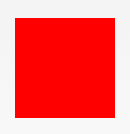
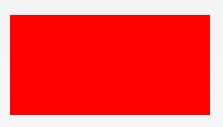
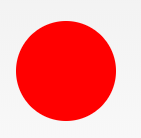
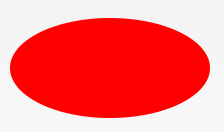
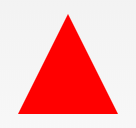
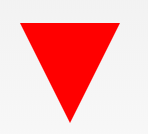
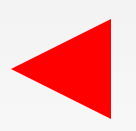
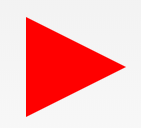
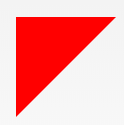
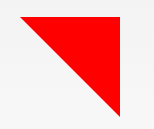
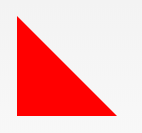
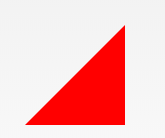

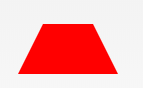

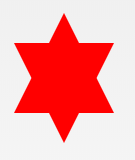

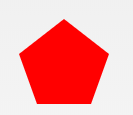
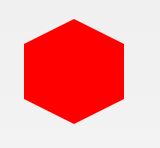
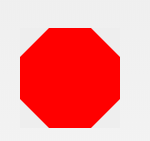
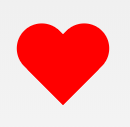
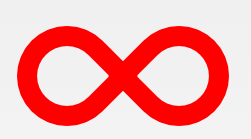
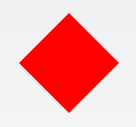
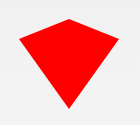
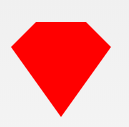
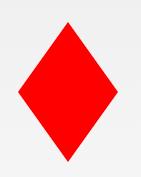
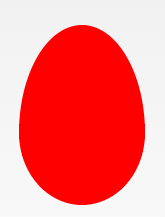

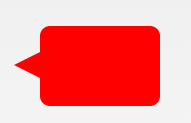
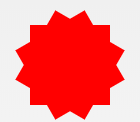
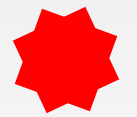



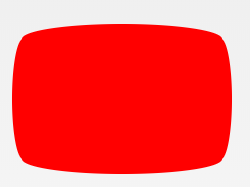



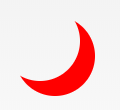
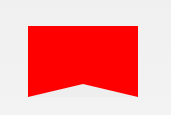
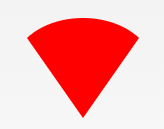
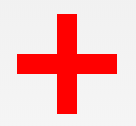
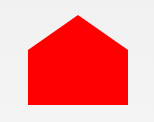


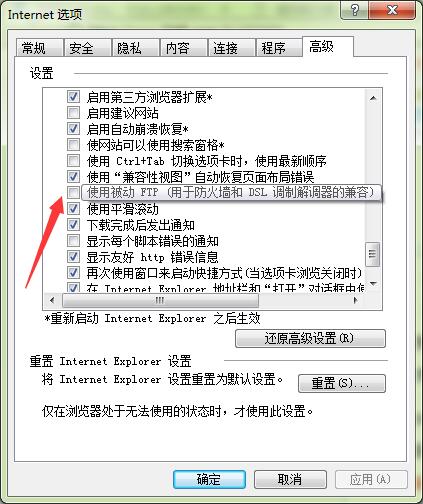
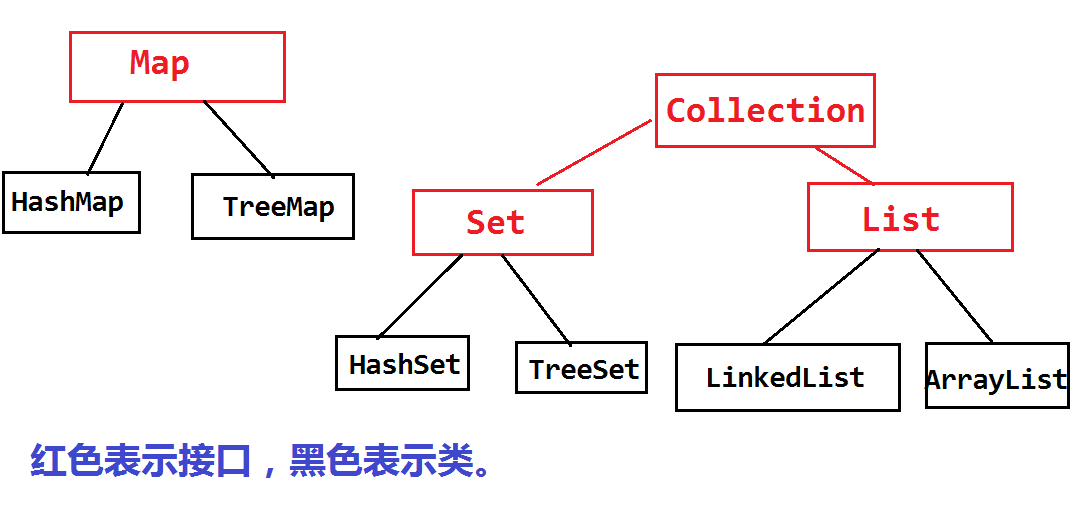
F{0XCAB)LKNIT0K@G.gif) 、alue。
、alue。
近期评论