1.设置httpProvider头
var app = angular.module(“Myapp”, [‘ngRoute’])
.config([‘$locationProvider’,’apikey’,function($locationProvider,apikey){
$locationProvider.html5Mode(false);
$locationProvider.hashPrefix(“!”)
}])
.config(function ($routeProvider,$httpProvider) {
//设置http头
$httpProvider.defaults.headers.common[“X-Response-Code-By”] = “Angular1.3.8″;

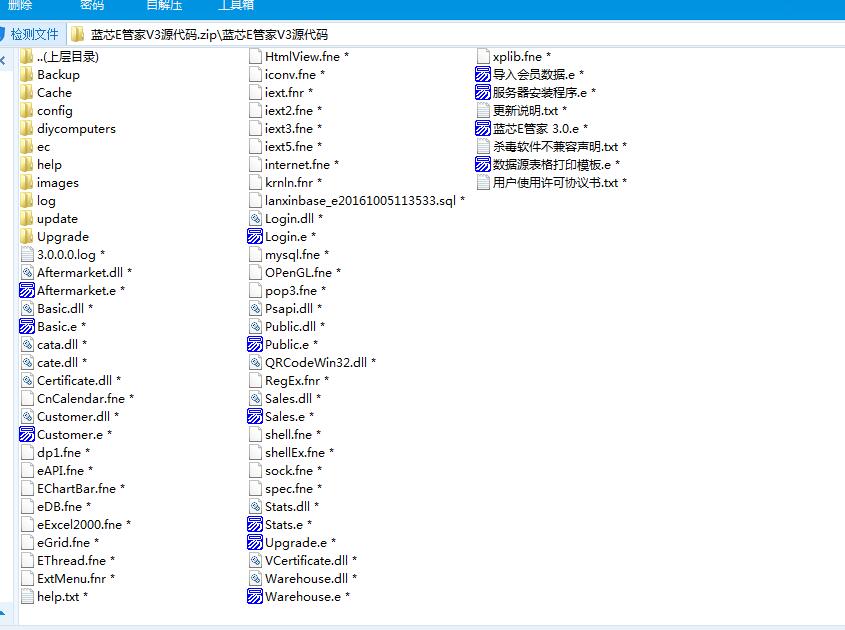

近期评论