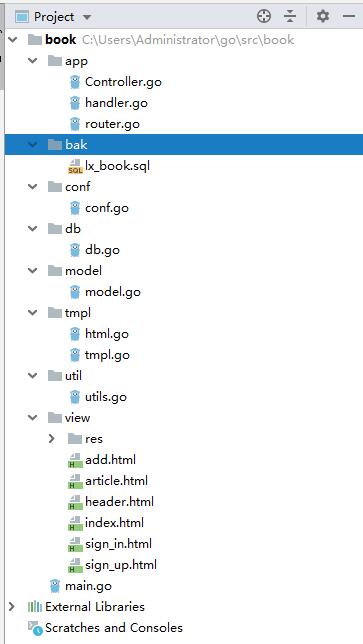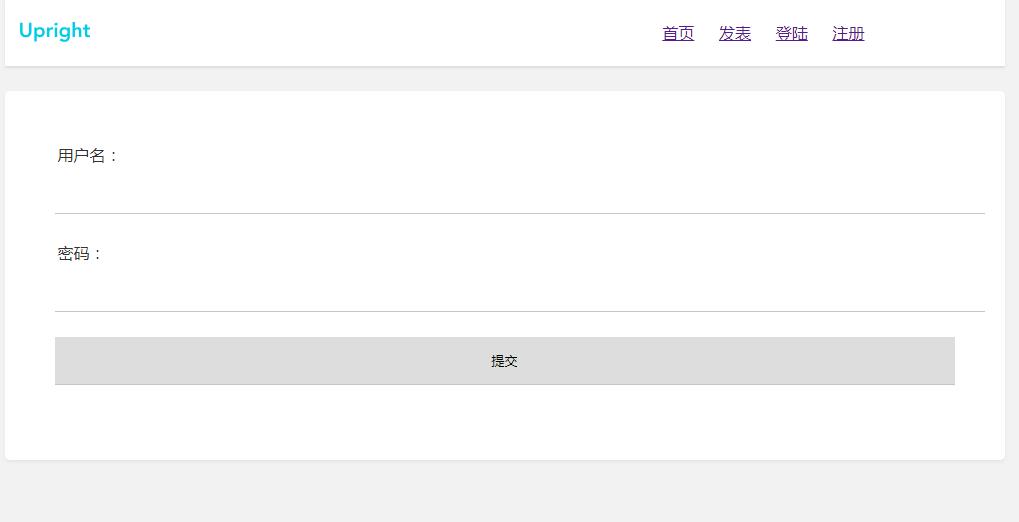go语言很简单,只要有一定的编程基础都很容易使用它来编写一些程序,学完了go lang的语法,习惯写一个小程序,这里我写了一个简易的文章系统,非常简单。
目录结构如下:
1、main.go
func main() {
//文件系统
//fs := http.FileSystem(http.Dir("e:/tools"))
//http.Handle("/", http.FileServer(fs))
//log.Fatal(http.ListenAndServe(":8080", nil))
port := "8080"
web := http.Server{
Addr: ":"+port,
Handler: app.HttpHandler(),
ReadTimeout: 10 * time.Second,
WriteTimeout: 10 * time.Second,
MaxHeaderBytes: 1 << 20,
}
app.Router()
log.Printf("Listening on port %s", port)
log.Printf("Open http://localhost:%s in the browser", port)
log.Fatal(web.ListenAndServe())
}
首先我们从入口类开始,main()的方法,首先实例化了一个web服务器对象,传入了port跟Handler,handler使用的是一个全局性,也就是说所有的请求都会指向app.HttpHandler()。
接着调用app.Router()方法,初始化一些router,代码待会贴上。
2、Router.go
type route struct {
path string
method string
authorized bool
handler func(http.ResponseWriter, *http.Request)
}
const (
GET = "GET"
POST = "POST"
PUT = "PUT"
DELETE = "DELETE"
OPTION = "OPTION"
HEADER = "HEADER"
)
var (
routes map[string]route
)
func Router() {
//http.HandleFunc("/", indexHandler)
routes = map[string]route{}
routes["/"] = route{path: "/", method: GET, authorized: false, handler: indexHandler}
routes["/view/res/*"] = route{path: "/", method: GET, authorized: false, handler: resourcesHandler}
routes["/user"] = route{path: "/user", method: GET, authorized: true, handler: indexHandler}
routes["/add"] = route{path: "/add", method: GET, authorized: true, handler: addHandler}
routes["/save"] = route{path: "/edit", method: POST, authorized: true, handler: addSaveHandler}
routes["/view"] = route{path: "/view", method: GET, authorized: false, handler: viewHandler}
routes["/sign/in"] = route{path: "/sign/up", method: GET, authorized: false, handler: signInHandler}
routes["/sign/up"] = route{path: "/sign/up", method: GET, authorized: false, handler: signUpHandler}
routes["/doSignIn"] = route{path: "/doSignIn", method: POST, authorized: false, handler: signInSaveHandler}
routes["/doSignUp"] = route{path: "/doSignUp", method: POST, authorized: false, handler: signUpSaveHandler}
}
func NewRouter(key string) (r route, ok bool) {
if strings.Contains(key, "/view/res/") {
key = "/view/res/*"
}
r, err := routes[key]
return r, err
}
router需要一个类型来保存路由的基本信息,所以这里申明一个route类型对象,route类型:
- path string //路由的路径
- method string //方法名
- authorized bool //是否授权
- handler func(http.ResponseWriter, *http.Request) //处理函数
3、handler.go
const (
ERROR_NOT_FOUND = "ERROR_NOT_FOUND"
ERROR_NOT_METHOD = "ERROR_NOT_METHOD"
ERROR_AUTH_INVALID = "ERROR_AUTH_INVALID"
)
var (
mutex sync.Mutex
wg sync.WaitGroup
)
func init() {
wg.Add(100)
}
func HttpHandler() http.HandlerFunc {
return func(w http.ResponseWriter, r *http.Request) {
log.Println(r.Header.Get("Accept"))
log.Println(r.Header.Get("User-Agent"))
log.Println(r.Header)
log.Println(r.Proto, r.Host, r.Method, r.URL.Path)
token, _ := r.Cookie("token")
log.Println("token", token)
//if strings.Index(r.URL.Path,"/view/res/") == 0 {
// resourcesHandler(w,r)
// return
//}
route, ok := NewRouter(r.URL.Path)
if !ok {
errorHandler(w, r, ERROR_NOT_FOUND)
return
}
if r.Method != route.method {
errorHandler(w, r, ERROR_NOT_METHOD)
return
}
if route.authorized && token != nil && len(token.Value) < 32 {
errorHandler(w, r, ERROR_AUTH_INVALID)
return
}
route.handler(w, r)
}
}
func errorHandler(w http.ResponseWriter, r *http.Request, s string) {
if s == ERROR_NOT_FOUND {
http.NotFound(w, r)
return
}
if s == ERROR_NOT_METHOD {
http.Error(w, http.StatusText(http.StatusMethodNotAllowed), http.StatusMethodNotAllowed)
return
}
http.Error(w, http.StatusText(http.StatusNonAuthoritativeInfo), http.StatusNonAuthoritativeInfo)
return
}
func resourcesHandler(w http.ResponseWriter, r *http.Request) {
filePath := conf.ROOT + string([]byte(r.URL.Path)[1:])
//file, err := os.OpenFile(filePath, os.O_RDONLY, 066)
//defer file.Close()
//if err != nil {
// fmt.Println("not found", filePath)
// return
//}
http.ServeFile(w, r, filePath)
}
这里没有用到WaitGroup,只是申明的时候忘记删除了。
主要的函数HttpHandler(),这时一个公共函数,类似于http的调度者,所有的请求都会call这个函数,然后再通过这个函数去分配控制器(route.handler(w, r))。
资源文件处理函数resourcesHandler(),这个函数是将go http服务器中的js、css、image等这些静态资源直接输出,开始不知道有http.ServeFile(w, r, string)这个函数,所以使用了最基本的os读取文件的方式把文件输出出去,其实如果全心投入到go语言,那么真的需要很好地去了解一下go语言的SDK。
3、Controller.go
func indexHandler(w http.ResponseWriter, r *http.Request) {
util.Output(w, tmpl.Index(r), util.PUT_HTML)
}
这里我只展示了一个函数,其余的函数都是一样的,这里使用了工具类,把信息输出给用户,其中信息的处理交给了tmpl.go的文件。
4、tmpl.go
package tmpl
import (
"book/model"
"book/util"
"fmt"
"net/http"
"strconv"
"strings"
)
func init() {
}
func Index(r *http.Request) string {
//return "Hello, World!"
h := NewHtml();
//h.body("<h1>Hello, World</h1>")
//h.body(util.GetViewTpl("index.html"))
list := model.GetArticles("select * from lx_article order by id desc")
var str string
tml := `
<div class="row">
<div class="col-left">
<img src="/view/res/img/file_101.353.png" class="img128"/>
<a href="/view?id=%d" target="_blank">%s</a>
</div>
<div class="col-right">%s</div>
<div class="col-right1"><a href="#">%s</a></div>
</div>`
for _, s := range list {
str += fmt.Sprintf(tml, s.Id, s.Title, s.CreateTimeF, s.User.Username)
}
h.body(strings.Replace(util.GetViewTpl("index.html"), "{{content}}", str, -1))
return h.Show("首页")
}
这个文件比较负责,设计了html的代码,我没有时间去编写模板引擎,所以使用了比较简单的字符替换的方式,把模板输出出去,其实在生产环境中,我们很有必要编写一个模板引起,不过现在流行的是前后端分离,所有的请求,都是通过接口的形式去调去,那么在实际应用中这一层是用不上的,但是为了实现一个简易的文章系统,这里我还是编写出这样不人性化的代码。
核心代码还有很多比如:数据库、模型等到,这里不一一贴出,帖子的最后会附上整个项目的源代码地址,现在我们来看看截图:
用户登录
发表文章:
首页的效果图:
查看文章:
项目地址: