Web服务器跟踪客户状态通常有四种方法:
1,建立含有跟踪数据的隐藏字段 type=hidden
2,重写包含额外参数的URL
3,使用持续的Cookie
4,使用Servlet API中的Session(会话)机制
Session概念:
Session用于跟踪客户的状态,Session是指在一段时间内,单个客户与WEB服务器一连串相关的交互过程。在一个Session中,客户可能多次请求访问同一个网页,也有可能请求访问各种不同的服务器资源。
Session运行机制:
当一个Session开始时,Servlet容器将创建一个HttpSession对象,在HttpSession对象中可以存放客户的状态信息(例如购物车)。
Servlet容器为HttpSession分配一个唯一标志符,称为SessionID。Servlet容器将SessionID作为Cookie保存在客户的浏览器中。
每次客户发送Http请求时,Servlet容器可以从HttpServletRequest对象中读取SessionID,然后根据SessionID找到对应的HttpSession对象,从而获取客户的状态信息。
Session的接口HttpSession:
getId() 返回session的ID
Invalidate() 让当前session失效,Servlet容器会释放HttpSession对象占用的资源
getAttribut() setAttribute()
isNew() 判断是否是新创建的session,如果是返回true 否则返回false
setMaxInactiveInterval() 设置session的最大有效时间 单位为秒 如果设置为负数,表示不限制session处于不活动状态的最大有效时间,默认的设置时间为30分钟
Session的生命周期:
当客户第一次访问WEB应用中支持Session的某个页面时,就会开始一个新的session
接下来客户访问这个WEB应用中不同的网页时,都处于同一个session中
默认情况下,JSP页面是支持Session的,如果想不支持Session,可使用标签<%@ page session=”false”%>
在下列情况下,Session将结束生命周期,Servlet容器将释放HttpSession占用的资源:
1,客户浏览器关闭?
2,Session过期
3,服务器端调用了HttpSession的Invalidate()方法
如何做到在浏览器关闭时删除Session?
严格的讲,做不到这一点。可以做的努力的办法是在所有的客户端页面里使用javascript的方法window.onclose来监视浏览器的关闭动作,然后向服务器发送一个请求来删除Session;
但是对于浏览器崩溃或强行杀死进程这种非常规手段仍然无能为力。
实际上我们在项目中也不会这么做,而是让服务器在Session过期时将其删除。

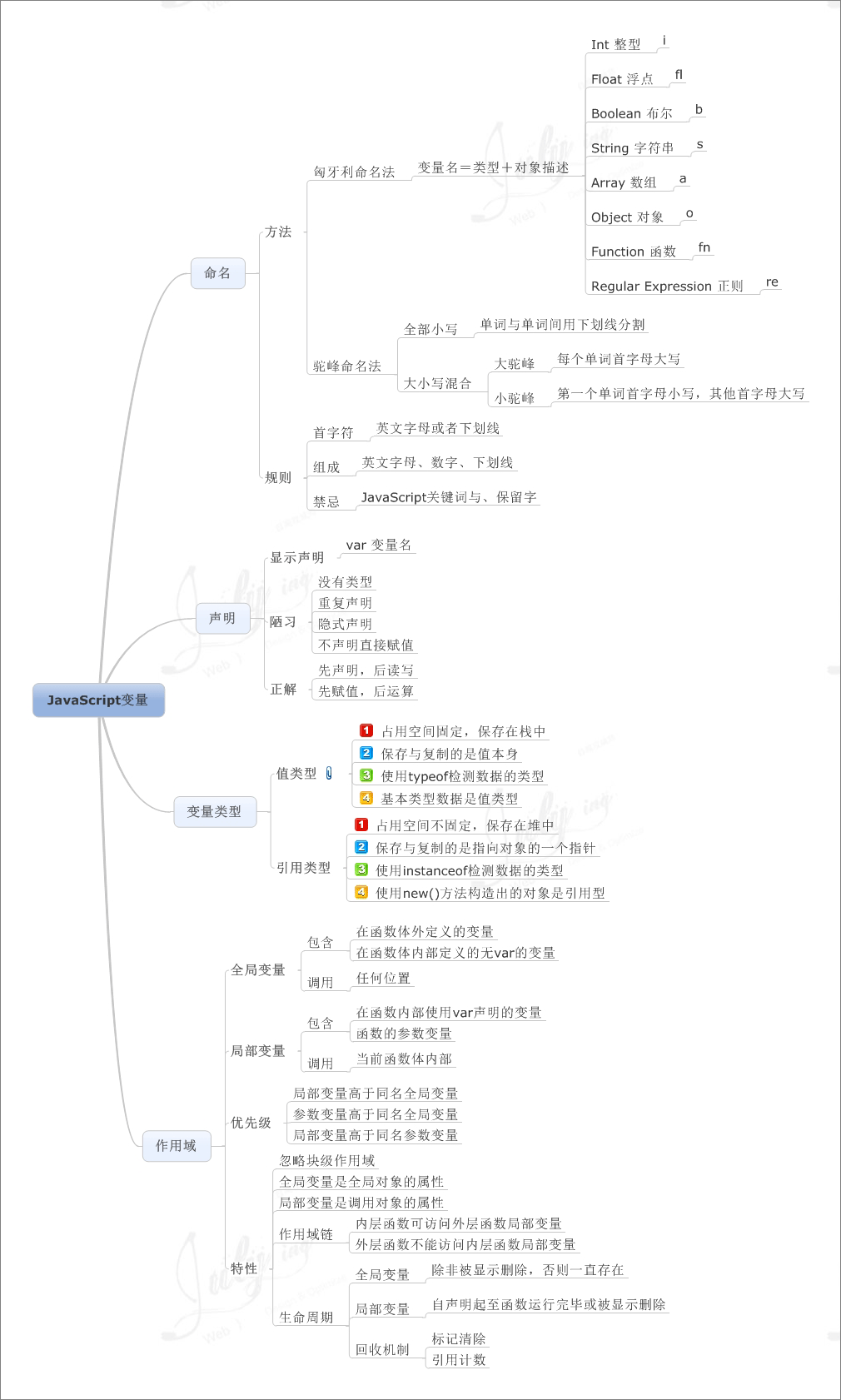
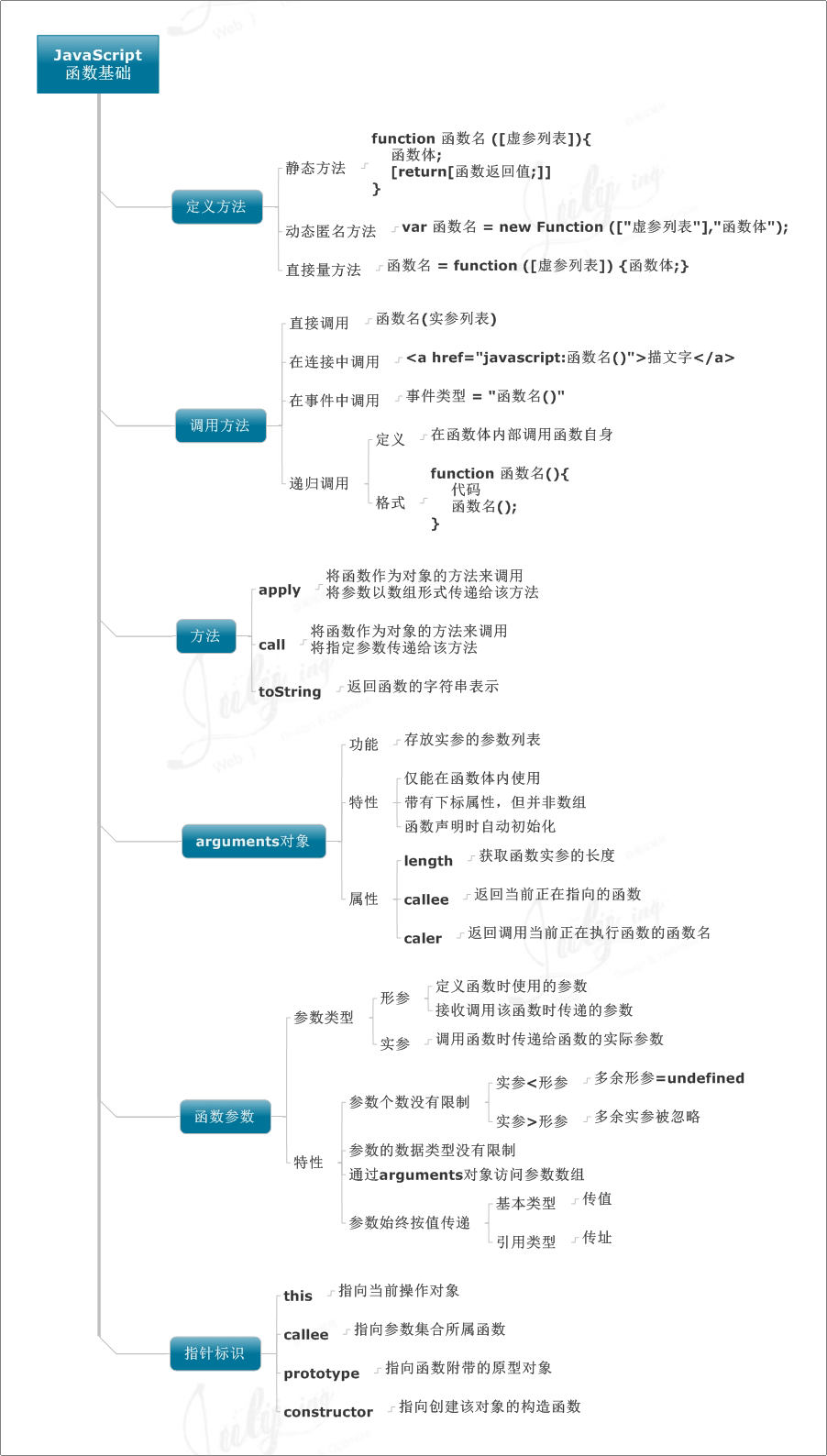
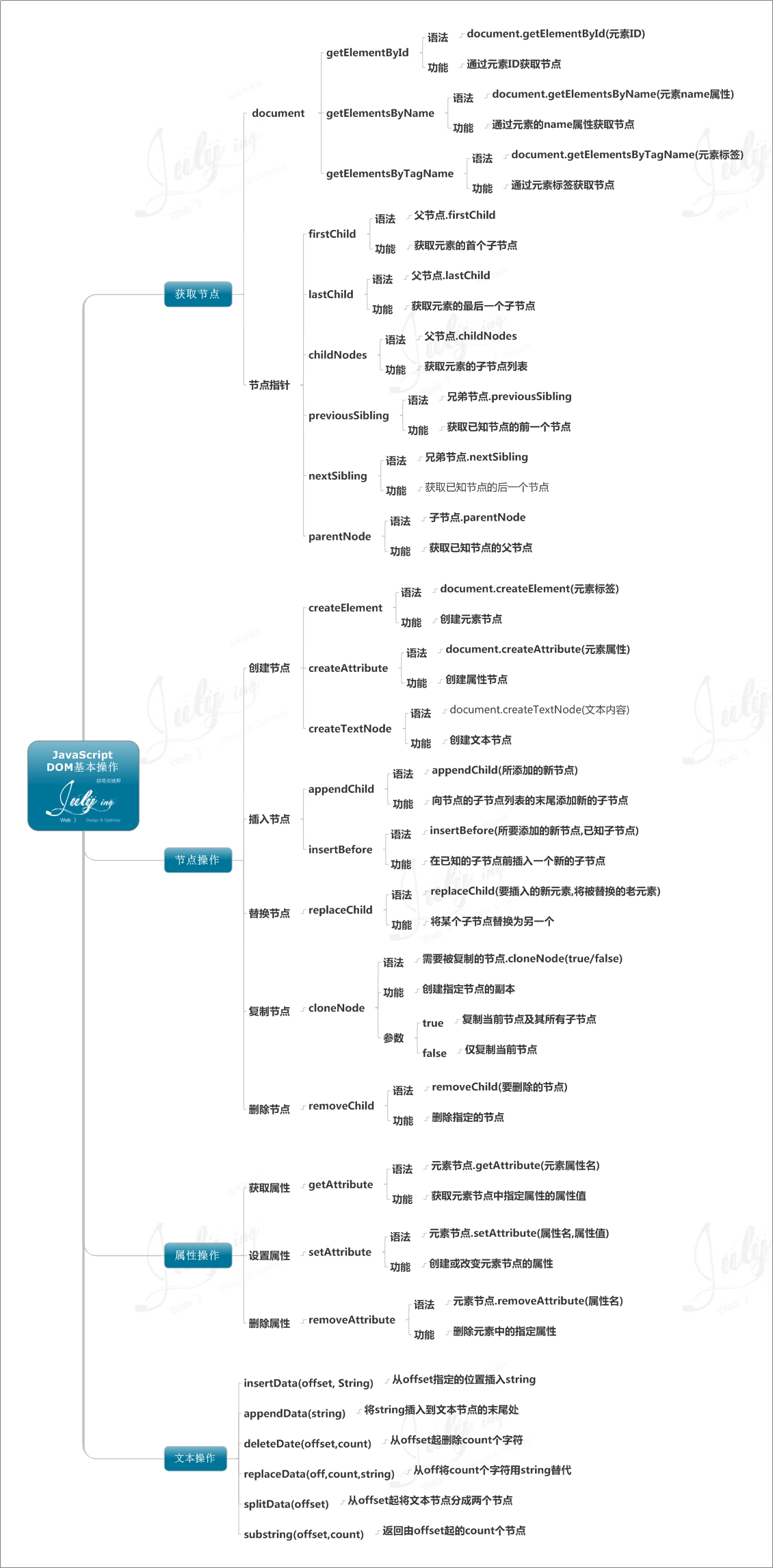
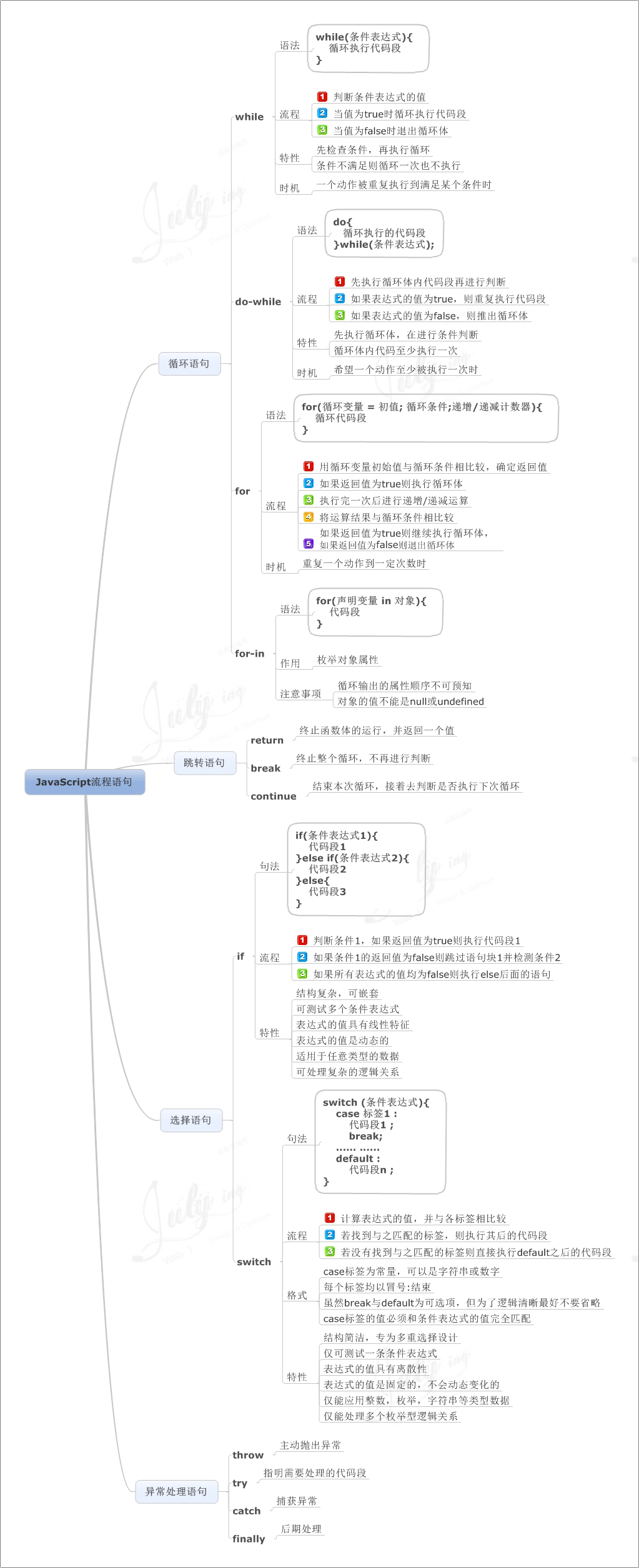

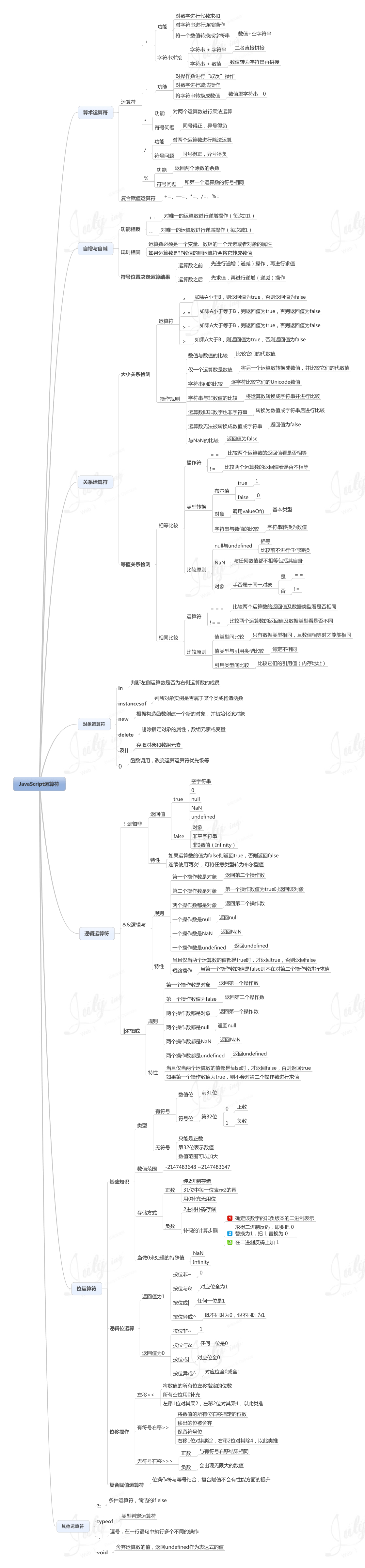
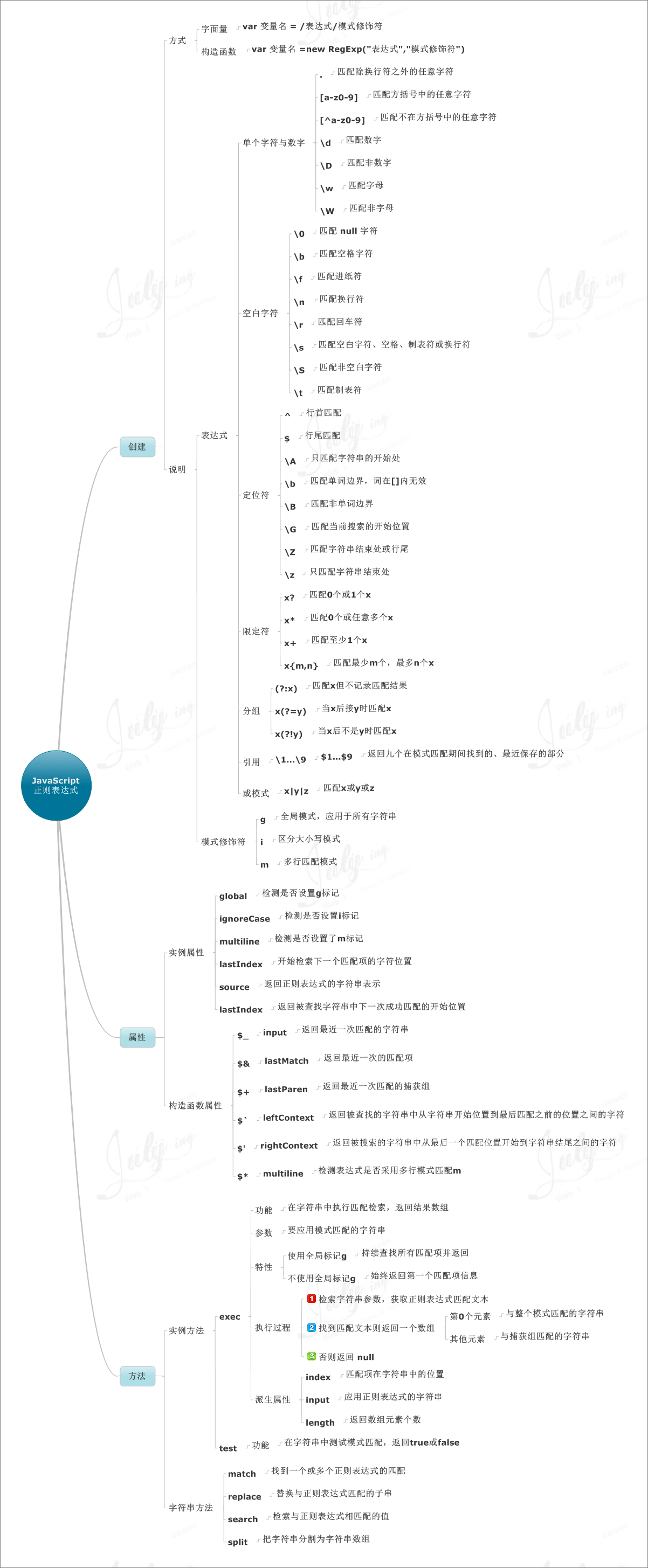


近期评论