
今天主要是写了一个服务监听类、消息处理类等。看下图:
ConfigEx:系统动态配置操作类,用来操作消息的ID。
HttpUtils:http读取文件操作类。
ListenerMsgService:消息服务监听类,就是间隔多少秒自动读取服务器的消息,原理很简单。
NotificationUtils:bar消息发送类。
ReadActivity.java:消息读取处理的一个Activity。
先上一张效果图:
首先来说说,服务:
在MainActivity中创建2个按钮事件:
public void init(Context mContext){
final Intent intent = new Intent();
intent.setAction("com.test.servicetest.LISTENERMSGSERVICE");//ListenerMsgSrvice
final Button start,stop;
start = (Button)findViewById(R.id.start);
stop = (Button)findViewById(R.id.stop);
start.setOnClickListener(new View.OnClickListener() {
@Override
public void onClick(View v) {
startService(intent);
Log.i("TAG", "startService");
}
});
stop.setOnClickListener(new View.OnClickListener() {
@Override
public void onClick(View v) {
stopService(intent);
Log.i("TAG","stop");
}
});
}
拥有上一段代码还是不可以的,我们必须在androidManifest中申明权限:
<!--另外一个activity申明--> <activity android:name=".ReadActivity" android:label="@string/title2" android:theme="@style/AppTheme.NoActionBar"> </activity><!--服务声明--> <service android:name=".ListenerMsgService"> <intent-filter> <action android:name="com.test.servicetest.LISTENERMSGSERVICE"></action> </intent-filter> </service><!--权限声明--> <uses-permission android:name="android.permission.INTERNET"></uses-permission>
启动操作做好了,我们现在来写服务类的代码,因为我们使用的是本地服务,所以只需要在onStartCommand实现我们的业务逻辑代码就可以了:
package com.test.servicetest;
import android.app.Service;
import android.content.Intent;
import android.os.Bundle;
import android.os.IBinder;
import android.support.annotation.Nullable;
import android.util.Log;
import org.json.JSONException;
import org.json.JSONObject;
import java.util.Timer;
import java.util.TimerTask;
/**
* Created by Alan on 2016/05/27 0027.
*/
public class ListenerMsgService extends Service {
private static final String TAG = "ListenerMsgService";
private NotificationUtils notification;
private HttpUtils http;
private Timer timer;
private ConfigEx configEx;
//间隔时间
private int spacing = 60000;
//开始时间(毫秒)
private int startTime = 5000;
//监听地址
private String url = "http://192.168.1.205/1.php";
private Class<?> cls = ReadActivity.class;
public void onCreate() {
super.onCreate();
Log.i(TAG, "OnCreate");
}
public int onStartCommand(Intent intent, int flags, int startId) {
Log.i(TAG, "onStartCommand");
configEx = new ConfigEx(getApplicationContext(),"config");
ListenerMsg();
return START_STICKY;
}
public void onDestroy() {
Log.i(TAG, "onDestroy");
}
@Nullable
@Override
public IBinder onBind(Intent intent) {
Log.i(TAG, "onBind");
return null;
}
public boolean onUnbind(Intent intent) {
Log.i(TAG, "onUnbind");
return false;
}
private void ListenerMsg(){
timer = new Timer();
http = new HttpUtils();
new Thread(new Runnable() {
@Override
public void run() {
timer.schedule(new TimerTask() {
@Override
public void run() {
int _id = configEx.getKeyInt("msg_id");
String _url = url;
if(url.indexOf("?")>0){
_url += "&_id="+_id;
}else{
_url += "?_id="+_id;
}
Log.i(TAG,_url);
String res = http.Get(_url);
if(res!=null && !"".equals(res)){
//有新消息
try {
JSONObject jsonObject = new JSONObject(res);
if(jsonObject!=null){
String _title = jsonObject.getString("title");
String _titleSub = jsonObject.getString("titleSub");
String _context = jsonObject.getString("context");
String _time = jsonObject.getString("create_time");
//发送消息数据
Bundle bundle = new Bundle();
bundle.putCharSequence("title",_title);
bundle.putCharSequence("context",_context);
bundle.putCharSequence("time", _time);
//记录ID
configEx.putKey("msg_id",Integer.valueOf(jsonObject.getString("id")));
notification = new NotificationUtils(getApplicationContext());
if(notification.getCount() > 0){
notification.update(cls,_titleSub,_title,_context,bundle);
}else{
notification.send(cls,_titleSub,_title,_context,bundle);
}
}
} catch (JSONException e) {
e.printStackTrace();
}
}
}
},startTime,spacing);
}
}).start();
}
}
以上的代码就是整个服务监听,可以接收消息,可以显示消息。
以下是ReadActivity.java的全部代码:
package com.test.servicetest; import android.graphics.drawable.Drawable; import android.os.Bundle; import android.os.Handler; import android.os.Message; import android.support.v7.app.AppCompatActivity; import android.support.v7.widget.Toolbar; import android.text.Html; import android.text.Spanned; import android.text.method.LinkMovementMethod; import android.util.Log; import android.view.KeyEvent; import android.widget.TextView; import java.io.IOException; import java.io.InputStream; import java.net.URL; /** * Created by Alan on 2016/05/27 0027. */ public class ReadActivity extends AppCompatActivity { private Bundle bundle; private TextView tv; private Spanned spanned; @Override protected void onCreate(Bundle savedInstanceState) { super.onCreate(savedInstanceState); setContentView(R.layout.read_main); Toolbar toolbar = (Toolbar) findViewById(R.id.toolbar); setSupportActionBar(toolbar); bundle = getIntent().getExtras(); tv = (TextView)findViewById(R.id.textView); setTitle(bundle.getString("title")); final Handler handler = new Handler(){ public void handleMessage(Message msg) { if(msg.getData().getInt("type") == 1){ tv.setText(spanned); } } }; new Thread(new Runnable() { @Override public void run() { spanned = Html.fromHtml(bundle.getString("context"), new ImageGetterEx(),null); Bundle _b = new Bundle(); Message msg = new Message(); _b.putInt("type", 1); msg.setData(_b); handler.sendMessage(msg); } }).start(); tv.setText(spanned); tv.setMovementMethod(LinkMovementMethod.getInstance()); } public boolean onKeyDown(int keyCode,KeyEvent event){ if (keyCode == KeyEvent.KEYCODE_BACK) { finish(); } return true; } } class ImageGetterEx implements Html.ImageGetter { private Drawable drawable = null; @Override public Drawable getDrawable(final String source) { Log.i("Drawable:source:", source); InputStream is = null; try { is = (InputStream) new URL(source).getContent(); } catch (IOException e) { e.printStackTrace(); } drawable = drawable.createFromStream(is,""); drawable.setBounds(0, 0, drawable.getIntrinsicWidth(), drawable.getIntrinsicHeight()); return drawable; } }//read_main.xml的全部代码:
<?xml version="1.0" encoding="utf-8"?> <android.support.design.widget.CoordinatorLayout xmlns:android="http://schemas.android.com/apk/res/android" xmlns:app="http://schemas.android.com/apk/res-auto" xmlns:tools="http://schemas.android.com/tools" android:layout_width="match_parent" android:layout_height="match_parent" android:fitsSystemWindows="true" tools:context=".ReadActivity"> <android.support.design.widget.AppBarLayout android:layout_height="wrap_content" android:layout_width="match_parent" android:theme="@style/AppTheme.AppBarOverlay"> <android.support.v7.widget.Toolbar android:id="@+id/toolbar" android:layout_width="match_parent" android:layout_height="?attr/actionBarSize" android:background="?attr/colorPrimary" app:popupTheme="@style/AppTheme.PopupOverlay" /> </android.support.design.widget.AppBarLayout> <LinearLayout xmlns:android="http://schemas.android.com/apk/res/android" xmlns:tools="http://schemas.android.com/tools" xmlns:app="http://schemas.android.com/apk/res-auto" android:layout_width="match_parent" android:layout_height="match_parent" app:layout_behavior="@string/appbar_scrolling_view_behavior" android:orientation="vertical"> <TextView android:layout_width="fill_parent" android:layout_height="fill_parent" android:scrollbars="vertical" android:singleLine="false" android:paddingLeft="@dimen/activity_horizontal_margin" android:id="@+id/textView"/> </LinearLayout> </android.support.design.widget.CoordinatorLayout>
其他类的代码这里不提供,但是会提供一个下载地址,供需要的人下载:
下载地址链接:http://pan.baidu.com/s/1c1CP8cC 密码:015m

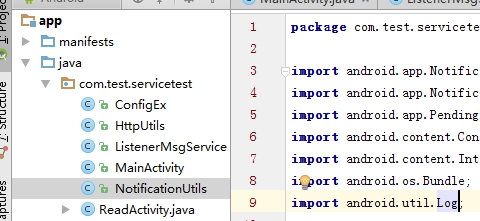


1 Comment
http://192.168.1.205/1.php输出的json内容如下:
$arr = array();
$arr[‘id’] = 241;
$arr[‘title’] = “测试一条短消息123″;
$arr[‘titleSub’] = “新活动sdf”;
$arr[‘context’] = ‘
‘;
$arr[‘create_time’] = time();
echo json_encode($arr);